How To Use The Elite Progress Workout Tracker
Begin Your Path
Welcome to the official explainer for how to use your new Elite Progress Tracker. Here, we'll break down each section so you can easily track your workout progress.
Be sure to either bookmark this page as well as favorite the email that brought you here for easy future reference.
Download or Print Your Tracker
There are two ways you can use this tracker, by either editing online or by printing it out. We strongly recommend editing your tracker online seeing as you won't be able to lose it and you can easily upload photos.
How to Make a Digital Copy
Editing your tracker online requires a Google or Gmail account, and we recommend editing your tracker on a laptop or desktop computer. To make a copy for yourself, follow these steps:
- Click on the button below and sign into your Google account.
- In the upper right-hand corner, click on 'File' → 'Make a Copy'
- Name your workout tracker whatever you'd like and click the green 'OK' button.
Feel free to follow the video below the button for visual instructions.
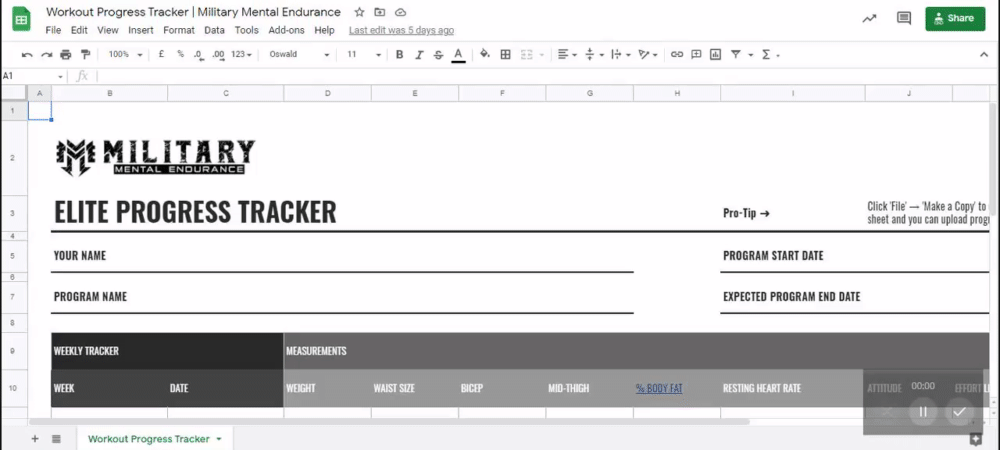
How to Print Your Tracker
Printing your tracker requires access to a laptop or desktop computer.
Simply click the button below and select 'Print'.
How to Edit Your Tracker Online
The tracker is built on Google Sheets, so if you're familiar with spreadsheets it should be pretty easy.
If not, don't worry - we made it very easy, and we'll walk you thru it below.
Adding Your Name, Program Name, etc.
To edit your name, program name, program start date, and expected program end date, just double-click on any of the titles and begin typing. Once you're done, hit 'Enter' on your keyboard
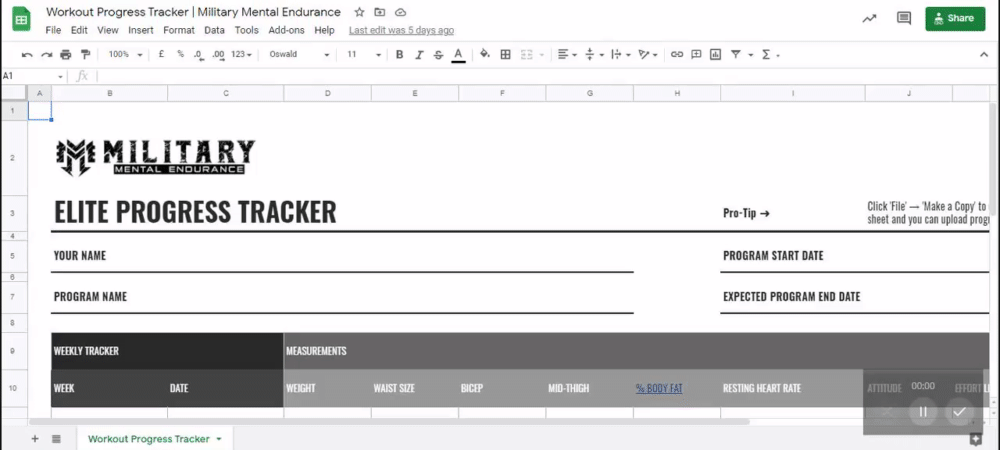
Recording Your Results
To record your results, just double-click on the corresponding cell and type in the data.
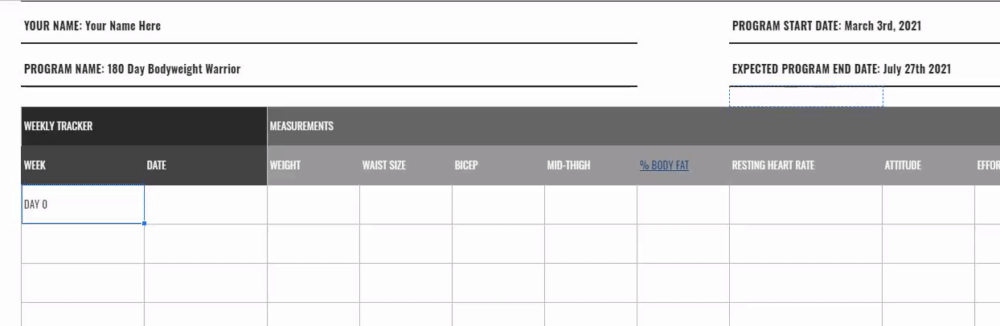
Measuring Your Results
When you begin your workout program, record your measurements in the 'Day 0' row before you begin the program. I'll walk you through the measurements that may seem confusing.
BICEP
To measure your bicep, rest your arm on a table and flex. Hold a soft measuring tape starting at the highest point and wrap the measuring tape around your arm until it meets the starting point. (This helps if you have someone to hold the tape for you.)
MID-THIGH
To measure your quads, stand up straight and flex. Hold a soft measuring tape at the middle of your thigh and wrap it around until it meets the starting point. (This helps if you have someone to hold the tape for you.)
% BODY FAT CALCULATOR
This is explained in-depth later in the article. Click Here to jump to this section.
RESTING HEART RATE
Sit down and place your two pointer fingers on the inside of your wrist. Move your fingers around until you feel a pulse. Start a timer and record how many beats you feel in 60 seconds. That number is your resting heart rate.
ATTITUDE
Over the last week, how did you feel about the workouts, yourself, and your results in one word?
EFFORT LEVEL
Be honest with yourself - did you give it all you had this week? Were you so-so? Or did you just not put much effort in? Again, be honest. When you finish the program and look back on how your mood improved, it will motivate you even further.
PROGRESS PHOTO
This can be recorded only online, and there are many ways to do it.
The easiest way is to create a Private album on Facebook. Upload a photo of yourself once a week and copy the link to that photo into the Progress Tracker.
CALORIES BURNED
This is explained in-depth later in the article. Click Here to jump to this section.
% BODY FAT CALCULATOR
To measure your estimated body fat percentage, we're utilizing the US Navy Calculator.
Click the link below and follow the instructions to get your estimated body fat percentage.
HOW TO MEASURE CALORIES BURNED
For a rough estimate of how many calories were burned that week, first type 'Bodyweight' in the dropdown menu below and select 'Bodyweight exercises (vigorous effort)'.
Then, add up the amount of time you spent on each workout that week. Plug that number into the 'Enter Duration' box.
Finally, plug in your current weight and hit 'CALCULATE'. Boom! You have a rough estimate of how many calories you burned that week. Be sure to record that number in your tracker afterwards.
RECOMMENDED ACCESSORY
The MME Warrior Tactical Smartwatch™
The ultimate accessory to track your progress, the MME Warrior Tactical Smartwatch™ is guaranteed to resist any situation, whether it's sweat, water, shocks or dust.
It's extremely durable thanks to its 4th generation Gorilla Glass and carbon fiber construction, making it a tough but stylish bit of sportswear to chart your gains.
Use it with our Elite Progress Fitness Tracker to measure your success and become an absolute Warrior...

